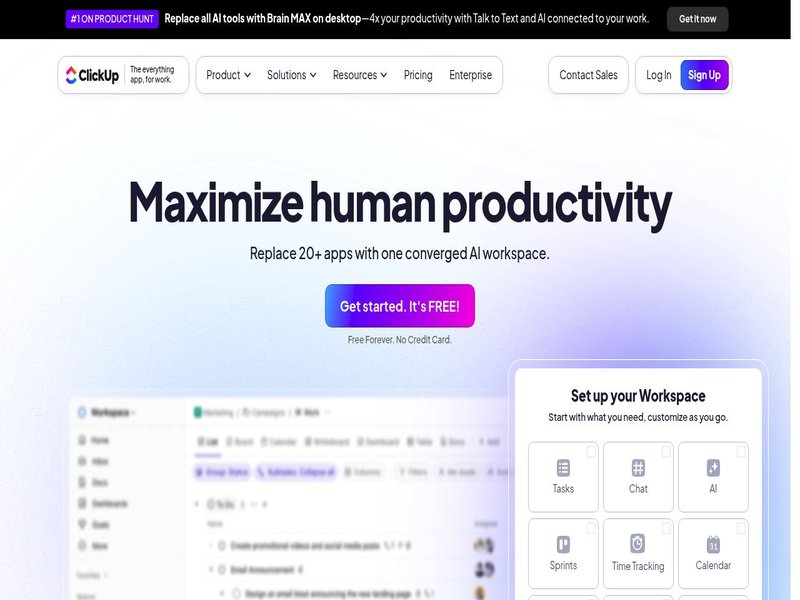
ClickUp Review: Can One App Really Replace Them All?
Overview
What sets ClickUp apart is its extreme flexibility. With 15+ views, custom fields, unlimited hierarchy levels, and over 1,000 integrations, ClickUp can be configured to match virtually any workflow. Whether you're running agile sprints, managing marketing campaigns, or tracking sales, ClickUp adapts.
The platform has grown rapidly to serve over 2 million teams worldwide, from solopreneurs to enterprises like Google, Nike, and Airbnb. Its generous free tier and competitive pricing make sophisticated project management accessible to everyone.
For teams overwhelmed by tool sprawl or frustrated by inflexible project management software, ClickUp offers a compelling solution: everything in one place, customized exactly how you work.
Features & Capabilities
15+ Views let you visualize work however you prefer: List (traditional tasks), Board (Kanban), Calendar (scheduling), Gantt (project timeline), Timeline (team workload), Mind Map (brainstorming), Workload (capacity), Table (database), Activity (recent changes), and more. Switch views instantly without changing underlying data.
ClickUp Docs provides collaborative documentation with rich formatting, nested pages, tables, and embedded bookmarks to tasks. Create wikis, SOPs, knowledge bases, and meeting notes that stay connected to your work.
Goals and OKRs bring strategic alignment to daily work. Set company objectives, track key results, create sprint goals, and measure progress with automatic updates from linked tasks.
Automations eliminate repetitive work with 100+ automation templates. When tasks move to "Complete," automatically assign follow-up tasks, notify stakeholders, update status, or trigger integrations.
Time Tracking is native across the platform. Track time manually, use a timer, set estimates, and generate detailed timesheet reports. Perfect for billing clients or analyzing team productivity.
Whiteboards enable visual collaboration with drag-and-drop shapes, sticky notes, and the ability to convert whiteboard items into actionable tasks.
Chat is built-in for real-time team communication. Create channels, direct message colleagues, and keep conversations connected to relevant work.
Pricing & Value
Free Forever provides unlimited tasks, unlimited members, 100MB storage, Kanban boards, calendars, and in-app video recording. Many small teams use the free plan indefinitely.
Unlimited ($7/member/month) adds unlimited storage, unlimited integrations, Gantt charts, goals, timelines, form views, and custom fields. This is where ClickUp's power unlocks, and it's still cheaper than most competitors' basic plans.
Business ($12/member/month) includes Google SSO, advanced automation, timeline view, workload management, advanced dashboards, and priority support. Teams running complex workflows need this tier.
Enterprise (custom pricing) adds white labeling, advanced permissions, team sharing, enterprise API, dedicated success manager, and unlimited teams. Required for large organizations with security and compliance needs.
Cost comparison: A 20-person team pays $140/month on Unlimited ($1,680/year) versus $240/month for Monday.com Standard ($2,880/year) or $190/month for Asana Premium ($2,280/year). ClickUp delivers comparable or superior features for 40-60% less.
Hidden value: The generous free tier means you can test extensively before committing. No credit card required, no time limits, and you keep your data if you upgrade later.
User Experience
Learning curve varies. Basic task management is intuitive and learnable in 30 minutes. Advanced features (custom fields, formulas, complex automations) require several hours of exploration. ClickUp University offers free training to help.
Interface can feel busy. With so many features and options, the UI sometimes feels crowded. However, you can hide features you don't use and customize the interface to your preferences.
Performance is generally good but can slow with extremely large workspaces (100,000+ tasks) or complex dashboards pulling data from dozens of lists. ClickUp continuously improves performance.
Mobile apps are solid with most desktop functionality. Some advanced features (complex automations, certain views) work better on desktop, but daily task management works great mobile.
Updates are frequent, sometimes too frequent. ClickUp ships new features constantly, which is exciting but can feel overwhelming. The "What's New" notifications help you discover relevant updates.
Customer Support
ClickUp University provides comprehensive training with courses, webinars, and certification programs. The structured learning paths help users progress from beginner to expert.
Help Center is extensive with articles, videos, and guides for every feature. Search is effective, and content is regularly updated with new features.
Community is very active on Reddit, Facebook groups, and the official ClickUp Community. Power users share templates, automation recipes, and workflow optimizations.
Setup assistance varies by plan. Business and Enterprise plans can access onboarding sessions and implementation guidance. Unlimited and below rely on self-service resources.
Partner network includes certified consultants who specialize in ClickUp implementation, training, and optimization for teams needing expert guidance.
Our Verdict
Choose ClickUp if you:
- Want maximum features for minimum cost
- Need one platform for tasks, docs, goals, and chat
- Value customization and flexibility
- Have diverse workflows across departments
- Work remotely or across time zones
- Like experimenting with new productivity features
Consider alternatives if you:
- Prefer simplicity over customization (Asana)
- Need enterprise-grade support and stability (Monday.com)
- Want beautiful design over functionality (Notion)
- Manage very large programs (MS Project, Jira)
- Need immediate productivity (setup takes time)
Bottom line: ClickUp delivers astounding value for teams willing to invest time in setup and learning. It's feature-rich, affordable, and constantly improving. The "one app to replace them all" vision isn't quite reality yet, but ClickUp comes closer than any competitor. For budget-conscious teams wanting enterprise capabilities, ClickUp is hard to beat.
Who Should Use ClickUp?
Remote-first companies leverage ClickUp's comprehensive collaboration tools, eliminating the need for separate chat, docs, and project apps.
Operations and process teams use ClickUp's forms, automation, and custom fields to build workflow engines that replace spreadsheets and manual processes.
Product teams running multiple products use ClickUp's hierarchy to organize roadmaps, sprints, and features across portfolios.
Budget-conscious teams that need enterprise features but can't afford enterprise pricing find ClickUp's Unlimited plan ($7/user/month) offers incredible value.
Frequently Asked Questions
Is ClickUp really free forever?
Yes, ClickUp offers a permanent free plan with unlimited tasks and members. The only limitations are 100MB storage and restricted features like timeline views and advanced automation.
Can ClickUp replace Slack or Teams?
ClickUp includes chat, but most teams still use Slack or Teams for real-time communication. ClickUp Chat works well for task-specific conversations but lacks the polish and features of dedicated chat apps.
Is ClickUp secure enough for enterprise use?
Yes, ClickUp offers SOC 2 Type II compliance, GDPR compliance, SSO (on Business+), 2FA, and granular permissions. Enterprise plan adds advanced security controls and audit logs.
How does ClickUp compare to Notion?
Notion excels at docs and wikis with a cleaner interface. ClickUp is stronger for project management, automation, and team collaboration. Some teams use both: Notion for knowledge, ClickUp for work execution.
Can I import from other project management tools?
Yes, ClickUp offers importers for Asana, Trello, Monday.com, Jira, and more. CSV import is also available for custom data. Import typically takes minutes to hours depending on data volume.
Ready to streamline your payroll?
Compare ClickUp with other top payroll solutions and find the perfect fit for your business needs.
Compare Plans on OfferMetric