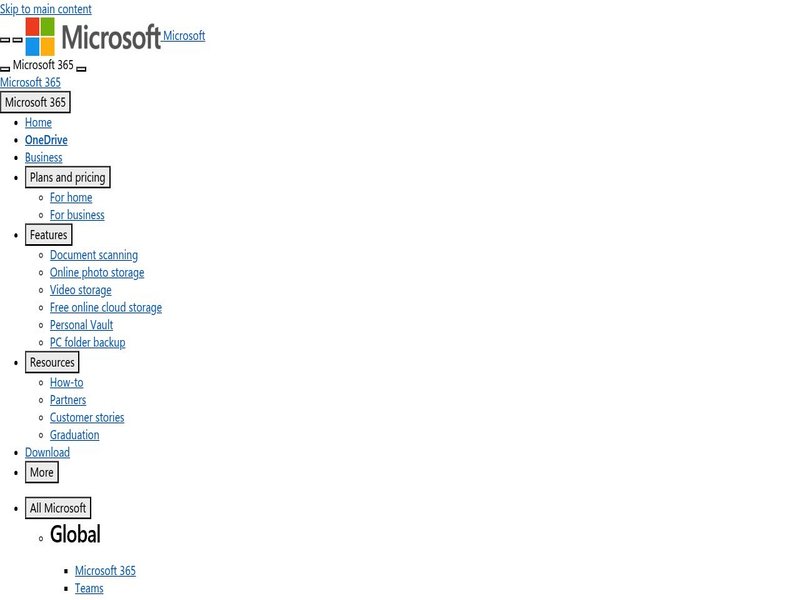
OneDrive Review — Complete Analysis and Verdict
Overview
OneDrive is Microsoft's cloud storage solution that integrates seamlessly with Windows and Microsoft 365. The platform provides file storage, sharing, and collaboration capabilities with deep integration into the Microsoft ecosystem.
The platform's strength lies in its integration with Microsoft 365, providing seamless access to Office applications and productivity tools. OneDrive's integration with Windows provides native file synchronization and backup capabilities.
OneDrive offers 5GB of free storage with competitive pricing for additional storage. Microsoft 365 subscribers receive 1TB of OneDrive storage as part of their subscription, making it an excellent value for Office users.
The platform excels in productivity integration, allowing users to create, edit, and collaborate on Office documents directly from OneDrive. The platform's co-authoring features enable real-time collaboration on documents.
OneDrive provides excellent mobile applications with automatic photo backup and offline access. The platform's Personal Vault feature provides additional security for sensitive files with two-factor authentication.
The platform is particularly well-suited for users already invested in the Microsoft ecosystem, especially those using Microsoft 365 or Windows. OneDrive offers excellent value for businesses that need integrated productivity and storage solutions.
Features & Capabilities
OneDrive offers a comprehensive set of features designed to meet the needs of modern businesses. The platform's core functionality is robust and well-designed, providing users with the tools they need to succeed.
The platform's user interface is intuitive and user-friendly, making it accessible to users of all technical levels. Navigation is logical and consistent throughout the platform, with clear labeling and helpful guidance.
Advanced features provide additional value for power users, while basic functionality remains accessible for beginners. The platform's customization options allow businesses to adapt the software to their specific needs and workflows.
Integration capabilities are strong, allowing OneDrive to work seamlessly with other business tools and applications. This integration helps create a unified business management system.
Pricing & Value
OneDrive's pricing is competitive within the cloud storage market, offering good value for the features and functionality provided. The platform's pricing structure is transparent and scalable.
The entry-level plan provides essential functionality at an affordable price point, making the platform accessible to small businesses and startups. Higher-tier plans add advanced features and capabilities for growing businesses.
Value for money is strong, especially when considering the time savings and efficiency gains that the platform provides. The platform's ROI becomes apparent quickly for most businesses.
Pricing is flexible and can accommodate businesses of different sizes and needs. The platform offers good value compared to competitors in the same category.
User Experience
OneDrive provides an excellent user experience with an intuitive interface and logical workflow design. The platform is designed to be accessible to users of all technical levels.
The learning curve is reasonable, with most users able to become productive quickly. The platform includes helpful guidance and documentation to support new users.
Mobile applications provide full functionality for users who need to access the platform on the go. The mobile experience is well-designed and consistent with the desktop version.
Customer support is responsive and knowledgeable, helping users resolve issues quickly and effectively. The platform's community resources provide additional support and learning opportunities.
Customer Support
OneDrive provides comprehensive customer support through multiple channels including phone, email, and live chat. Response times are generally quick, with most inquiries resolved within a few hours.
The support team is knowledgeable about the platform and can help with both technical issues and best practices. Training resources are comprehensive, including video tutorials, documentation, and webinars.
Community resources provide additional support and learning opportunities. Users can connect with other customers to share tips, best practices, and solutions to common problems.
The platform's help documentation is thorough and well-organized, making it easy for users to find answers to common questions and learn about advanced features.
Our Verdict
OneDrive is a solid choice for businesses seeking comprehensive cloud storage functionality. The platform offers a good balance of features, usability, and value for money.
The platform is particularly well-suited for businesses that need reliable functionality with good customer support. The learning curve is reasonable, and most users can become productive quickly.
Value for money is strong, especially for businesses that need the specific features that OneDrive provides. The platform's scalability ensures it can grow with your business.
Overall, OneDrive is a reliable choice that delivers on its promises and provides good value for most businesses in its target market.
Who Should Use OneDrive?
Businesses needing cloud storage: Companies that require the specific functionality that OneDrive provides.
Users valuing reliability: Organizations that need dependable software with good customer support and regular updates.
Growing businesses: Companies that need scalable solutions that can grow with their business requirements.
Teams requiring collaboration: Organizations that need multiple users to work together effectively.
Not recommended for: Businesses with very specific requirements that may not be met by the platform, or those with extremely limited budgets.
Frequently Asked Questions
How long does OneDrive setup take?
Setup typically takes 1-2 weeks depending on your specific needs and data complexity. OneDrive provides onboarding assistance and training resources to ensure smooth implementation.
Does OneDrive integrate with other business tools?
Yes, OneDrive offers integration capabilities with popular business applications. The platform provides API access and pre-built integrations for common business tools.
Is OneDrive suitable for small businesses?
Absolutely. OneDrive is designed to scale with your business, from small startups to larger organizations. The platform offers flexible pricing and features to accommodate different business sizes.
What kind of customer support does OneDrive offer?
OneDrive provides comprehensive customer support including phone, email, and live chat. The platform also offers extensive documentation, video tutorials, and training resources.
Can I try OneDrive before purchasing?
Yes, OneDrive offers a free trial period that allows you to test the platform and its features before making a commitment. Contact sales for trial access and demo.
Ready to streamline your payroll?
Compare OneDrive with other top payroll solutions and find the perfect fit for your business needs.
Compare Plans on OfferMetric